Is your VPN not working with Netflix and you’re looking to troubleshoot the problem and find out common causes? You’ll find them here in this article!
It’s hard to imagine a world without Netflix. The streaming giant has become a staple in living rooms and bedrooms, with high-quality originals and timeless classics available at the click of a button.
But when a title you’re searching for isn’t available in your country, it’s very frustrating. That’s where Virtual Private Networks, or VPNs, come in.
A good VPN can make it appear as if you’re accessing Netflix from another country, giving you access to a whole new range of TV shows and movies that you otherwise wouldn’t be able to watch.
However, sometimes a VPN can cause more problems than it solves. If you’re trying to use a VPN with Netflix and it’s not working, don’t despair!
In this article, we’ll discuss the most common reasons why this issue occurs and what you can do to fix it. We’ll also recommend some of the best VPNs to use for accessing Netflix and other streaming services without restriction no matter where you are.
In a hurry? Then check out our no.1 recommended VPN here which is still working for unblocking Netflix in 2022 – Surfshark!
Why Is Netflix Blocking VPN Services?
Netflix is one of the most popular streaming services available today. However, the company has come under fire recently for blocking VPNs, or virtual private networks.
Netflix uses IP addresses to determine a user’s location, and VPNs allow users to change their IP addresses to appear as if they are located in another country, enabling them to access Netflix’s library of content that may not be available where they’re located.
Netflix has defended its decision to block VPNs by saying that it is necessary to uphold its licensing agreements with content providers.
Netflix is able to provide its users with a certain amount of content based on the rights that it has obtained from these providers. By allowing users to bypass geographic restrictions, Netflix would be violating these agreements.
As a result, Netflix has been forced to take measures to prevent VPNs from being used on its service. While this may disappoint some users, it is an unfortunate necessity for Netflix in order to maintain its business model.
Common Reasons for VPN Not Working with Netflix
If you’re one of many Netflix users frustrated that you can’t access your favorite content on Netflix, you’ll likely have tried a VPN so you can unblock the geo-restrictions and enjoy Netflix from anywhere in the world. However, you may have found that your VPN is no longer working with Netflix.
There are a few common reasons for this:
- Netflix has blacklisted the IP address that your VPN is using.
- Your VPN is not encrypting your traffic, or is using an outdated protocol that Netflix can detect.
- You are trying to access Netflix through a server that is not optimized for streaming.
Don’t worry – we’ll discuss some solutions to these problems in the next section. So, if your VPN isn’t working with Netflix, read on for some tips on how to fix the issue.
How to Fix a VPN Not Working with Netflix
Now that we’ve gone over some of the common reasons why a VPN might not work with Netflix, it’s time to discuss some solutions.
If you’re trying to use a VPN with Netflix and it’s not working, here are a few things you can do:
Update your VPN
If you’re using an outdated VPN, it’s likely that Netflix has already blacklisted the IP address that your VPN is using, or that your VPN is not encrypting your traffic properly. To fix this, you’ll need to update your VPN.
It’s usually just a case of downloading and installing the latest version of your VPN software from the provider’s official website or going through the settings in your existing software to find the update option. Once you’ve updated your VPN, try connecting to Netflix again and see if it works.
Connect to a different server
A server that you may have used previously to access Netflix may no longer work due to Netflix’s ever-changing IP blacklist. To fix this, you’ll need to connect to a different server.
If you’re using a paid VPN, this shouldn’t be a problem as most providers offer a wide range of servers to choose from. However, if you’re using a free VPN, you may find that you have fewer servers to choose from and that the ones that are available are often slow or overcrowded.
If this is the case, we recommend upgrading to a paid VPN so you can access a wider range of servers. This will likely be faster and more reliable than using a free VPN.
Change the VPN protocol
Most VPNs nowadays provide access to more than one protocol, which offers more flexibility in terms of how you can connect to the internet. If you’re using a VPN that only offers the older PPTP protocol, for example, it’s likely that Netflix has already detected and blocked this.
To fix this, you’ll need to change the VPN protocol. In your VPN software, look for an option that says “VPN Protocol” or “Encryption” and change it to a different protocol.
Test for leaks
The problem with many VPN services is that some of them suffer from IP or DNS leaks. This is a problem because it can give Netflix (or any other website) your real IP address, which can then be used to block your access.
To test for leaks, you can use a tool like ipleak.net. Simply connect to your VPN and visit the website. If you see your real IP address or DNS information, your VPN is leaking.
If your VPN is leaking, the best solution is to contact the customer support team for assistance or consider investing in a different VPN service that provides greater leak protection.
Use a private browser (incognito)
Using a VPN is undoubtedly one of the best ways to unblock Netflix, but you’ll sometimes need to utilize additional tools to get around the site’s restrictions.
One such tool is a private browser, or the ‘incognito’ function on your browser, which will reduce the likelihood of Netflix detecting you’re not actually based in the country you’re trying to access.
To use a private browser, simply open your regular browser and click on the ‘File’ menu. From here, select ‘New Incognito Window’ (or ‘New Private Window’, depending on your browser). This will launch a new window in which you can browse without saving any cookies or history.
When using a private browser, you’ll need to connect to your VPN each time you want to access Netflix. However, this extra step is worth it if you’re having trouble getting around the site’s restrictions.
Clear your cookies and cache
Another way to reduce the likelihood of Netflix detecting you’re using a VPN is to clear your cookies and cache. This is because Netflix (and other websites) use cookies and cache data to track your browsing habits.
If you’ve been accessing Netflix without a VPN, there’s a chance that the site has saved this information and will use it to block your access when you try to connect with a VPN.
To clear your cookies and cache, simply open your browser’s settings and look for the ‘Clear browsing data’ (or similar) option. From here, you can select which data you want to delete. We recommend selecting both cookies and cache.
Once you’ve done this, restart your browser and try accessing Netflix again. This time, there’s a good chance you’ll be able to connect without any issues.
Get a dedicated IP address
Dedicated IP addresses are static IP addresses that are assigned to only one user. This is in contrast to shared IP addresses, which are assigned to multiple users and can make it more difficult to unblock Netflix.
If you’re using a VPN that offers dedicated IPs, simply request one from the customer support team. Once you have your dedicated IP address, connect to it and try accessing Netflix. In most cases, you’ll be able to bypass the site’s restrictions with ease.
How VPNs Get Around the Ban to Access Netflix
For those who are avid Netflix users, you may have noticed that sometimes you can’t seem to access the site from certain locations. This is because Netflix has a geo-restriction in place that only allows users from certain countries to access the site.
However, there is a way around this ban using a VPN. When you connect to a VPN server in another country, it will mask your real IP address and make it appear as though you are accessing the site from that country.
As a result, you will be able to bypass the geo-restriction and access Netflix from anywhere in the world. Of course, not all VPNs are created equal, so it’s important to choose one that is reliable and provides fast speeds. With a little bit of research, you can find the perfect VPN to help you access Netflix from anywhere.
How Does Netflix Know I Am Using a VPN?
Whether you’re trying to access a different Netflix library or simply want to keep your online activity private, a VPN is a useful tool. But how does Netflix know you’re using a VPN? The answer lies in IP addresses.
When you connect to the internet, your computer is assigned an IP address. This address can be used to identify your location and track your online activity.
When you connect to a VPN, your traffic is routed through an intermediary server. This server changes your IP address, making it appear as though you are located in a different country.
As a result, you can access content that would otherwise be blocked in your current location. However, Netflix has sophisticated systems in place to detect VPN traffic. When it detects that a user is connecting via a VPN, it will block that user’s account.
As a result, it’s important to choose a VPN with robust anti-detection measures. With the right VPN, you can stream Netflix US and various other libraries from anywhere in the world without worry.
Can a Free VPN Unblock Netflix or Another Streaming Service?
Free VPNs are hit and miss when it comes to unblocking Netflix. While some free VPNs can get around the ban, most are not reliable and many will actually give you a worse experience (slower speeds, more downtime, etc.).
We recommend avoiding free VPNs altogether and investing in a paid service that will give you a better chance of unblocking Netflix and other streaming services.
Paid services offer a much larger server network, better speeds, and more features, all of which improve your streaming experience. All for as little as the cost of a cup of coffee per month!
The 5 Best Netflix VPN Options For Beating the Ban in 2022
Surfshark
Surfshark is one of the most popular VPN providers on the market and it’s easy to see why. The service offers a large server network, fast speeds, and features that are perfect for streaming, all at a very reasonable price.
ExpressVPN
ExpressVPN is a fast, reliable, and affordable VPN that can unblock not only Netflix but also a variety of other streaming services like Hulu, BBC iPlayer, and Amazon Prime Video.
CyberGhost
CyberGhost is a user-friendly VPN with a large server network that can unblock Netflix and other popular streaming services. The service is also very affordable, which makes it a great option for budget-conscious users.
NordVPN
NordVPN is a powerful VPN with servers in over 60 countries that can unblock Netflix and other streaming services. The service is also very user-friendly and offers a variety of features to improve your streaming experience.
Private Internet Access
If you’re looking for a fast, reliable, and affordable VPN that can unblock Netflix, Private Internet Access is a great option. The service also offers a variety of other features that are perfect for streaming, such as a kill switch and DNS leak protection.
Final Thoughts on VPN Not Working With Netflix
Netflix has been trying to crack down on VPN users for a while now, but that doesn’t mean that all hope is lost. If you’re having trouble connecting to Netflix with your VPN, try some of the methods we’ve outlined in this guide.
Each of these solutions should help you get around the site’s restrictions and access Netflix no matter where you are. And, if you’re still having trouble, we recommend trying a different VPN service altogether.
The five options we’ve listed above are all great choices for unblocking Netflix, and they should give you the ability to stream your favorite shows and movies with no issues. So, why not give one of them a try today?
FAQs
What is a VPN and how does it work?
A VPN, or Virtual Private Network, is a type of online service that allows users to browse the web anonymously. When you connect to a VPN server, your computer is assigned a new IP address, which makes it appear as though you are located in a different country.
This has several benefits, including bypassing geo-restrictions and hiding your real IP address from websites and online services. In addition, all of your traffic is encrypted, which makes it much more difficult for anyone to snoop on your online activity.
Can Netflix detect a VPN?
Yes, Netflix can detect a VPN. If you connect to Netflix using a VPN, you will see an error message telling you that the content is not available in your region. This is because Netflix uses geoblocking technology to restrict access to its content based on your location. Luckily, many VPN services are able to bypass these restrictions with ease.
Why does Netflix block VPNs?
Netflix is undoubtedly one of the most popular streaming services available today. However, the company has come under fire in recent years for its aggressive stance on VPNs.
Netflix blocks VPNs because they can be used to bypass geo-restrictions and access content that is not meant to be seen in your region. While this may seem unfair, it is important to remember that copyright laws vary from country to country, and Netflix is simply trying to obey the law.
How do I Unblock Netflix on my Smart TV?
There are a few different ways that you can unblock Netflix on your smart TV. If you are using a VPN, you will need to make sure that it is compatible with your TV. Some VPNs will work with certain models of smart TVs, while others will not. You will also need to make sure that your VPN is set up correctly.
If you are using a DNS server, you will need to enter the correct DNS address into your TV’s settings. Once you have done this, you should be able to watch Netflix without any issues. If you are still having trouble, it may be worth contacting your VPN or DNS provider for further assistance.


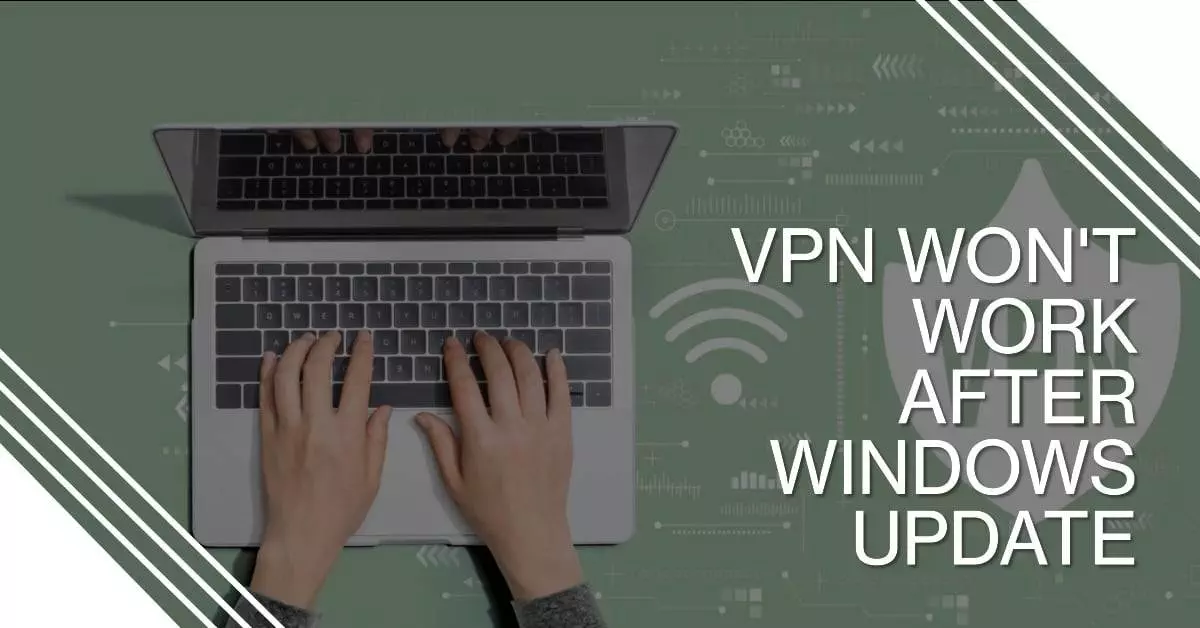

Leave a Reply