Does VPN hide search history? Or are there additional steps you must take to keep it hidden? Find out in this article!
It’s no secret that we all have things we want to keep hidden from the prying eyes of others. Whether it’s our search history, bank account details, or daily routine, we all have a few secrets we like to keep to ourselves.
For some people, hiding their search history is a matter of personal privacy. They may not want their loved ones to know which websites they’ve been visiting or what they’ve been searching for online.
For others, hiding their search history may be a matter of security. They may be concerned about someone tracking their online activities and discovering sensitive information.
Whatever the case, you may wonder: does a VPN hide search history?
The answer is complicated. While a VPN can encrypt your traffic and make it more difficult for your ISP or government to track your searches, it’s not a perfect solution. There are several ways that your search history could still be exposed, including:
- Your VPN provider may keep logs of your activity
- Your traffic can be monitored by the NSA and other agencies
- Browser extensions can still track your searches
- Search engines like Google and Yahoo store your search history if you’re logged in
With that in mind, the following article will explore whether VPNs really do hide search history and if there are better ways to keep your searches private.
Let’s dive in!
How Browsing With VPNs Works
Most people browse the internet without giving much thought to how it works. You type in a URL, hit enter, and the page you wanted pops up. But a lot is happening behind the scenes, and it’s not all secure.
Every time you browse the internet, your ISP can see which websites you’re visiting and what you’re doing on them. This is called “unencrypted” traffic, and it’s relatively easy for ISPs to track.
If you want to prevent your ISP from tracking your traffic, you can use a VPN. A VPN encrypts your traffic and routes it through a server elsewhere, making it much more difficult for your ISP to track your online activity.
Does VPN Hide Search History From ISPs?
Without using a VPN, your ISP can see everything you do online. They can track which websites you visit, the time you’ve spent on them, and even the content of your communications. If you’re concerned about your ISP snooping on your browsing history, a VPN can help.
A VPN encrypts all of your traffic, meaning that your ISP can only see that you’re connected to a VPN server. They can’t see which websites you’re visiting or what you’re doing online. This allows you to browse the web without your ISP tracking your every move.
Does VPN Hide Search History From Google?
Google is one of the world’s largest companies, and it has a lot of data on its users. If logged into your Google account, they can keep tabs on your searches, the websites you visit, and your location. This data is used to target ads and improve their products.
If you’re concerned about Google tracking your browsing history, a VPN can help because it hides your real IP address. This means that Google will only see the IP address of the VPN server, not your actual location.
However, remember that even if you’re using a VPN, search engines like Google may still be able to track what you’re searching for due to its complex algorithms.
If you want to keep your searches to yourself, you’ll need to make sure you’re logged out of your Google account, and you may want to consider using a search engine that doesn’t track your searches.
Using a private browsing window or a private browser such as Tor can also help if you’d like to take additional steps to keep your searches private.
Does VPN Hide Search History From A Router?
If you’re wondering whether a VPN can help keep your browsing history hidden from your router, the answer is yes.
By encrypting all of the data passing through your device, a VPN prevents your ISP or anyone else from being able to see what you’re doing online, including your browsing history.
However, it’s important to note that your VPN will only be as effective as its security protocols. Make sure to choose a reputable VPN with strong security features to ensure your data is truly hidden.
Does VPN Hide Search History from My Employer?
Many people use VPNs while working to keep their browsing activity hidden from their employer.
While a VPN can certainly help to keep your browsing history private, it’s important to remember that your employer may still have other ways of tracking your internet usage. For example, they may be able to see the amount of data you’re using or the sites you’re visiting if they have access to your internet bill.
Suppose you’re concerned about your employer seeing your browsing history. In that case, it’s best to use a VPN with other privacy measures, such as using a private browsing window or clearing your cookies and cache regularly.
Are There Any Things A VPN Doesn’t Hide?
VPNs are great for hiding and protecting your online identity, but they can’t protect you from everything. Here are a few things that VPNs can’t do:
- Stop you from visiting malicious websites
- Protect you from malware and phishing attacks
- Prevent your employer from monitoring your work-related activity
If you’re looking to enhance your online privacy and security, you’ll need to take a few additional steps. In addition to using a VPN, you should also use an anti-virus program, refrain from clicking on unknown links, and only visit websites you trust.
Following these simple tips can help keep your online activity private and safe from prying eyes.
Summary
If you’re looking to take your online privacy and security to the next level, a VPN is a great place to start, thanks to its ability to encrypt your traffic and hide your IP address, making it harder for sites to track you.
Just remember that a VPN can’t hide your entire online identity or account activity from platforms, so be sure to take other precautions, like being mindful of what you post or share online.
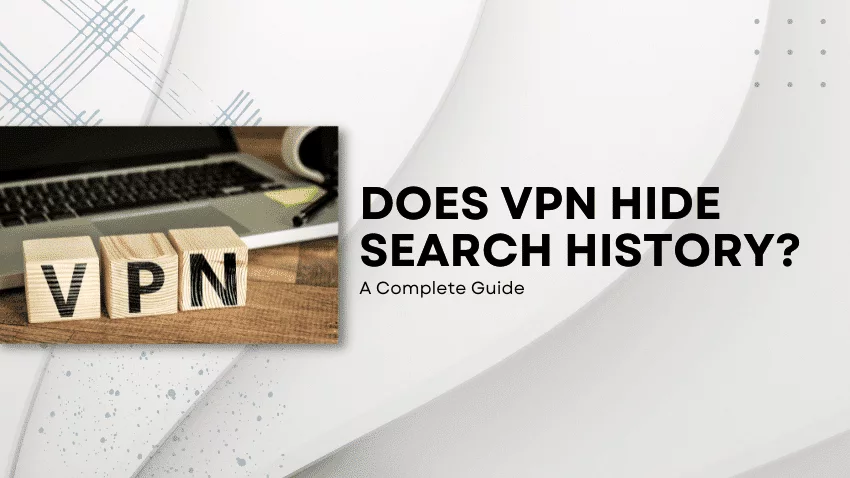

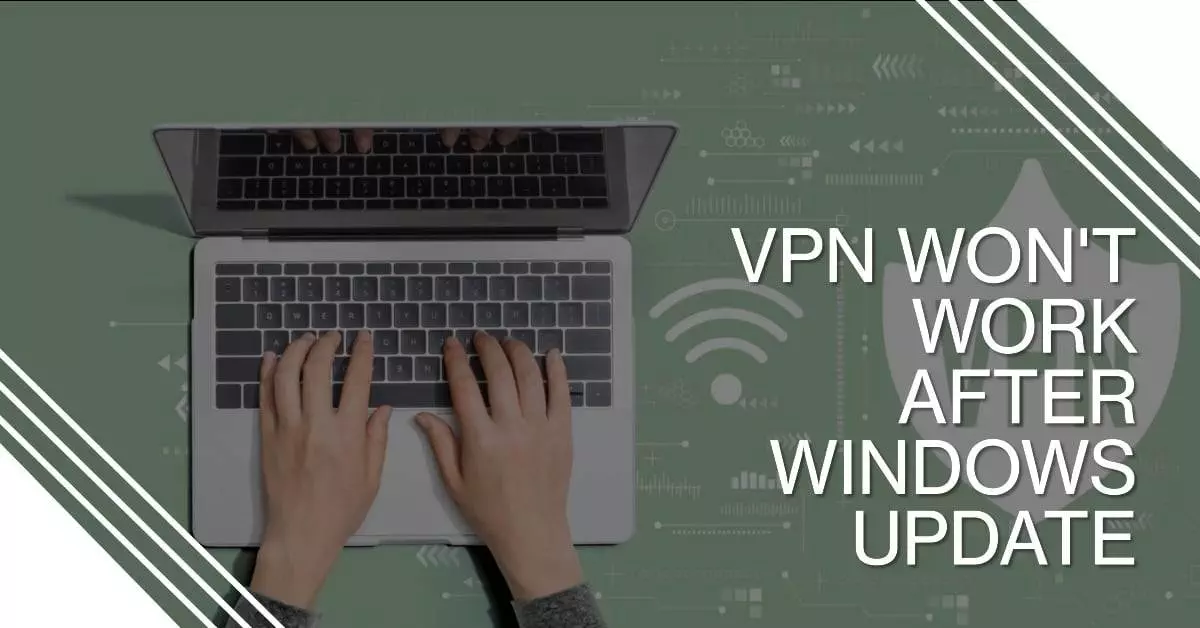

Leave a Reply