Whether you’re a seasoned expert or a complete beginner in the world of virtual private networks, I’m sure you’ve heard about their numerous benefits.
From providing seamless access to geo-restricted content to shielding your online activities from prying eyes, VPNs are undoubtedly an essential tool for any internet user who values privacy and security.
However, like with anything else on the web, using a VPN can sometimes cause issues – one of which is lag. Yes, that’s right – VPNs can potentially slow down your internet speed and cause delays in data transfer.
But before we dive into how exactly this happens and what you can do about it, let me assure you that not all VPNs are created equal.
With the right provider and settings, you can enjoy fast and reliable connections without sacrificing your anonymity or safety online.
So, if you want to learn more about whether or not VPNs can cause lag and how to avoid this issue altogether, keep reading!
How VPNs Work
It’s important to understand that a VPN is designed to provide secure and encrypted internet access by routing your traffic through an external server.
This means that any data transmitted between your device and the server is protected from prying eyes.
VPN encryption works by creating a secure tunnel between your device and the VPN server. All data passing through this tunnel is encrypted, making it more difficult for anyone to intercept or tamper with your online activity.
However, while VPNs do offer enhanced security and privacy, they can also cause lag or slow down internet speeds due to the additional processing required for encryption.
Understanding Internet Speed And Latency
As we have learned in the previous section, VPNs work by encrypting and rerouting internet traffic through a secure server. But can this process cause lag? The short answer is yes, but it depends on several factors.
Measuring latency is one way to determine if your VPN is causing lag. Latency refers to the time delay between sending a request and receiving a response. A high latency can result in slow-loading websites or buffering video streams.
Another factor that can impact internet speed while using a VPN is distance. When you connect to a VPN server that’s located far away from your physical location, data has to travel further, which can increase latency and decrease speeds.
However, modern VPN providers often use optimized servers strategically placed around the world to mitigate these issues.
Factors That Can Cause VPN Lag
VPN latency, or VPN lag, can be a common issue experienced by users. There are various factors that can contribute to this problem, and understanding them is crucial in troubleshooting any issues with your VPN connection.
One of the most common causes of VPN lag is distance. The further away you are from the VPN server, the longer it takes for data to travel between your device and the server. This delay results in slower internet speeds and increased latency.
Additionally, network congestion, outdated software/hardware, and high bandwidth usage can also contribute to slow VPN connections. It’s important to address these issues as soon as possible to ensure the optimal performance of your VPN service.
By identifying and addressing common VPN issues, you’ll be able to enjoy faster internet speeds and a seamless browsing experience while using a virtual private network.
Tips For Reducing VPN Lag
Reducing VPN lag is a common challenge for many VPN users, but there are various ways to alleviate this issue.
One of the most effective methods is through VPN latency reduction. This can be achieved by connecting to servers that are geographically closer to you or using a server with less traffic congestion.
Choosing the right protocol also helps in reducing lag, as some protocols have better speed and lower overhead compared to others.
Another way to reduce VPN lag is by optimizing your VPN connection settings. You can tweak the MTU (maximum transmission unit) size and adjust DNS (domain name system) settings to improve performance.
Disabling unnecessary features such as encryption and compression can also help reduce lag further. However, it’s essential to strike a balance between security and speed when making these adjustments.
By utilizing proper VPN connection optimization techniques, you’ll be able to experience faster speeds and smoother online activities while maintaining your privacy and security.
It may take some trial and error before finding the perfect setup for your needs, but once you’ve optimized your VPN connection successfully, you’ll enjoy seamless browsing without any noticeable slowdowns or delays.
Choosing The Right VPN Provider For Optimal Performance
You don’t have to look far online to discover people complaining about their internet speed while connected to a VPN.
But while it’s true that some VPNs can cause delays in your internet connection speed, not all providers are equal.
When choosing the right VPN provider for optimal performance, you need to consider several factors.
First off, do a VPN pricing comparison and choose one that fits within your budget. However, don’t let price be the only determining factor.
Look into the VPN security features and an overview of each provider as well.
A good VPN service should have robust encryption protocols such as OpenVPN or IKEv2/IPsec to ensure your online activities remain secure while connected to their servers.
They should also offer features like split tunneling and a kill switch to improve its reliability and prevent data leaks during sudden disconnections.
Conclusion
I can confidently say that VPNs can indeed cause lag. In fact, it’s inevitable you’ll experience at least some slowdown. But don’t let this deter you from using one altogether.
Understanding how VPNs work and the factors that contribute to lag is crucial in finding ways to reduce it.
Think of your internet connection as a highway – the more cars there are on the road, the slower the traffic will move.
Similarly, when you connect to a VPN server, your data has to travel through an additional ‘tunnel’ before reaching its destination. This extra step can add milliseconds or even seconds to your latency, resulting in noticeable lag.
To combat this issue, consider choosing a VPN provider with fast servers located close to your physical location. Additionally, optimizing your device’s settings and avoiding peak usage times can also help minimize lag.
Remember: while some degree of lag may be unavoidable when using a VPN, taking steps to reduce it can significantly improve your overall online experience.
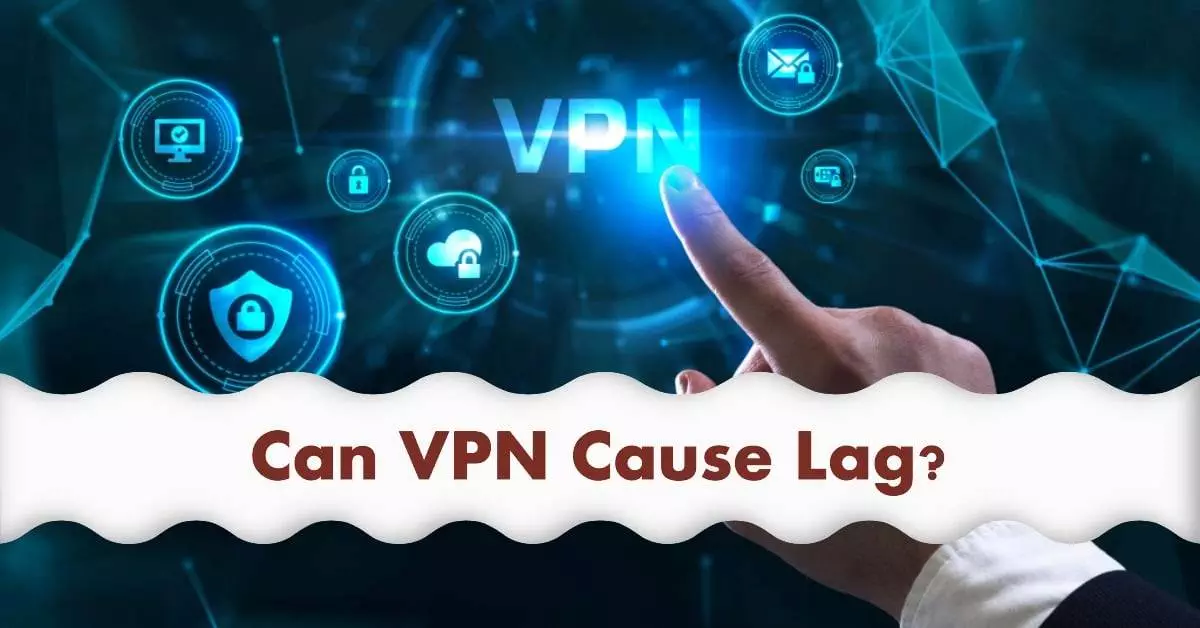

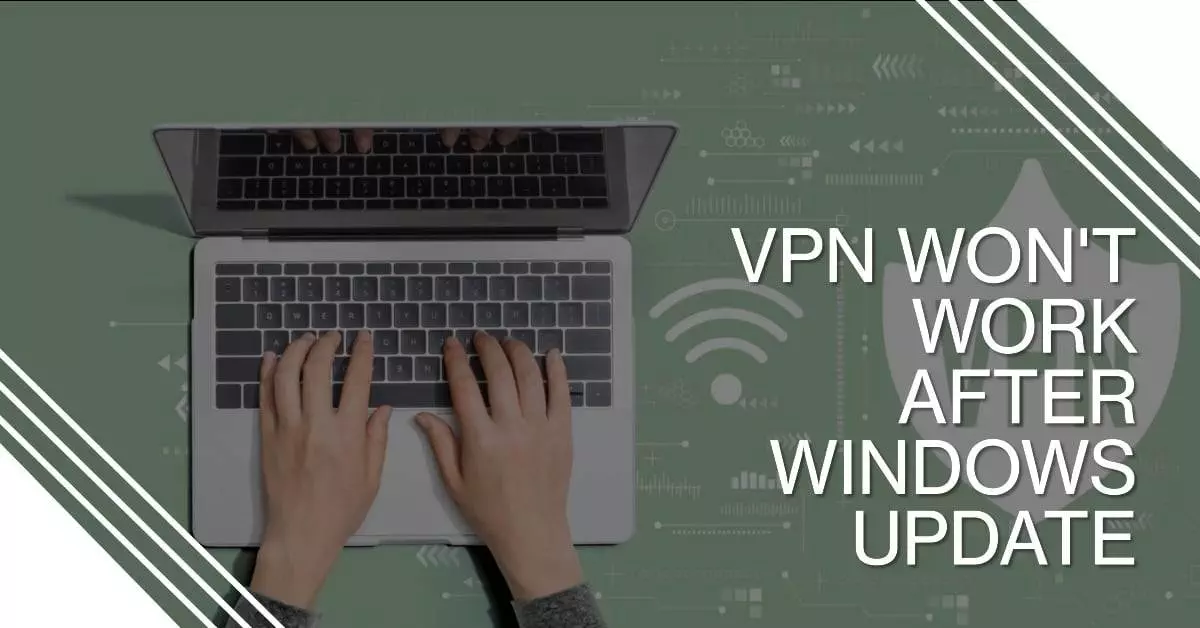

Leave a Reply