A VPN is a vital tool for online security – encrypting your traffic and hiding your IP address to keep you safe from hackers and identity thieves. But does a VPN protect you from viruses?
The answer is yes – and no. Some VPNs come with built-in antivirus protection that can block dangerous websites and even stop you from downloading infected files. However, not all VPNs offer this feature, and even the ones that do may not protect you from every possible threat.
That’s why combining your VPN with a reliable antivirus program is important. By using both together, you can be sure that you’re protected from almost every type of online threat.
In this article, we’ll discuss what a VPN can do to protect you online and how combining one with an antivirus will offer complete online protection.
How A VPN Keeps You Safe Online
A VPN (Virtual Private Network) helps keep you safe online by routing your traffic through a VPN server. Traffic from your device is encrypted, and your IP address is hidden, making it much harder for prying eyes to steal your data or track your online activity.
There are many benefits to using a VPN, but the main one is security. With a VPN, you can rest safe knowing your data is far less likely to end up in the wrong hands.
In addition to security, a VPN can also help you bypass internet censorship, which is ideal if you live in a country with strict internet censorship laws such as China, Russia, and North Korea [1]. In that case, a VPN can help you access blocked websites and content that you otherwise wouldn’t be able to access.
Overall, a VPN can undoubtedly help you stay safe and secure online. However, remember that a VPN is not a magic bullet, and it can’t protect you from every possible threat – you’ll still need to be careful about the websites you visit and the files you download.
Different Types of Computer Viruses
There are different types of computer viruses that can infect your system and cause serious damage. Here is a list of some of the most common types of viruses:
- Trojan horse: This type of virus is disguised as a benign program or file downloaded from the Internet. Once the file is executed, the virus can infect your system and cause serious damage.
- Worm: This type of virus spreads by creating copies of itself and sending them to other computers on the network. Worms can cause a lot of damage to a computer system as they can consume a lot of resources and bandwidth.
- Spyware: This type of virus is designed to collect information about the user without their knowledge. Spyware can track your Internet usage and even record your keystrokes.
- Adware: This type of virus displays unwanted advertisements on your computer. Adware can be annoying and can even lead to your system getting infected with other types of viruses.
- Rootkits: This type of virus is designed to gain access to your system and allow the attacker to control it remotely. Rootkits can be very difficult to detect and remove.
Viruses can cause a lot of damage to your computer system and can even compromise your privacy. It is vital to install a good antivirus program on your system and keep it updated to protect your system from these threats.
How to Protect Yourself From Computer Viruses
Computers are amazing tools that have revolutionized the way we work, play, and communicate. But they can also be a source of viruses that can wreak havoc on our systems. Here are some tips on how to protect yourself from computer viruses.
Keep your operating system and software up to date
One of the best ways to protect your computer from viruses is to keep your operating system and software up to date. Software developers regularly release updates that patch security vulnerabilities that viruses can exploit. So make sure you download and install all updates as soon as they’re available.
Use a reputable antivirus program and keep it up to date.
Another important way to protect your computer from viruses is to use a reputable antivirus program and keep it up to date. Antivirus programs scan your computer for viruses and remove them if they’re found. But they can only do this if they have the latest virus definitions, so make sure you download and install all updates as soon as they’re available.
Don’t open email attachments from people you don’t know.
Email attachments are a common way for viruses to spread. So if you receive an email attachment from someone you don’t know, don’t open it. And even if you do know the sender, be cautious about opening email attachments, especially if they’re executables (.exe files) or macros (.doc and .xls files).
Don’t click on suspicious links in emails
Just as email attachments can spread viruses, so can email links. Even if you do know the sender, be cautious about clicking on links in emails, especially if they’re shortened (e.g., bit.ly) or go to an unusual website (e.g., .cn or .tk).
Be cautious about what you download.
Downloading files from the Internet can also be a source of viruses. So be cautious about what you download, even if it’s from a reputable website. And be especially cautious about downloading files from peer-to-peer networks, as these are often rife with viruses.
Don’t click on links in pop-up windows.
Pop-up windows are often used by viruses to spread. So if you see a pop-up window, don’t click on any links in it. Just close the window.
Keep your personal information to yourself.
Some viruses are designed to steal personal information, such as credit card numbers and passwords. So it’s important to keep your personal information to yourself. Don’t enter it into websites unless you’re sure the website is secure (look for https:// in the website address) and you trust the website.
Back up your files.
If your computer does get infected with a virus, one of the best ways to protect your data is to have a backup. That way, if your files are deleted or corrupted by the virus, you can restore them from the backup. There are many different ways to back up your files, so find one that’s right for you and make sure you do it regularly.
These are just a few of the many ways you can protect your computer from viruses. Following these tips can help keep your computer safe and virus-free.
Why You Should Combine an Antivirus with a VPN
Most people know they need antivirus software to protect their computers from viruses and other malware. And many people also know that a VPN can help to protect their privacy online. But many people don’t realize that combining an antivirus with a VPN can provide even more protection for their computers and online activity.
Here’s how an antivirus and a VPN can work together to provide better protection:
An antivirus program will scan your computer for viruses and remove them if they’re found. But a VPN can also help to prevent viruses from infecting your computer in the first place by encrypting your traffic and making it more difficult for malware to spread.
A VPN can also help to protect your privacy by hiding your IP address and making it more difficult for websites to track your online activity. VPNs can also help to unblock websites blocked by your ISP or government.
By combining an antivirus with a VPN, you can get the best of both worlds: protection from viruses and better privacy and security online. So if you’re looking for the best way to protect your computer, be sure to use both an antivirus and a VPN.
What Does a VPN NOT Protect You From?
While a VPN does offer some protection from hackers, it does not protect you from all online threats. Here are some of the things that a VPN does not protect you from:
- Malware: Malware is software that is designed to damage or disable your computer. A VPN will not protect you from malware.
- Phishing: Phishing is a type of online fraud that involves tricking you into entering your personal information on a fake website. A VPN will not protect you from phishing.
- Spyware: Spyware is software designed to collect your personal information without your knowledge. A VPN will not protect you from spyware.
Summary – Does a VPN Protect You From Viruses?
The best way to ensure that you keep viruses at bay is to have a comprehensive security solution that includes an antivirus and a VPN in tandem.
Using both, you can protect your computer from viruses and online privacy. So if you’re looking for the best way to protect your computer, be sure to combine these two types of online security.
FAQs
Can You Get a Virus With a VPN?
Yes, you can still get a virus with a VPN. A VPN does not protect you from all online threats, such as malware, phishing, and spyware. That’s why it’s important to use both a VPN and an antivirus program to protect your device.
Can My VPN Remove a Virus?
Usually, no – most VPNs don’t have virus removal capabilities. If you think your device is infected with a virus, we recommend running a full scan with an antivirus program so you can rid your device of any malicious software.
Do I Need a VPN if I Have an Antivirus?
Yes, we recommend using a VPN along with an antivirus program to protect your device from all online threats. By combining these two pieces of software, you can get the best protection for your computer.
How to Tell if My Device Is Infected With Malware?
There are a few signs that your device might be infected with malware, such as:
- Your computer is running slowly.
- You see pop-ups and other ads more often than usual.
- Your browser’s homepage has changed without you changing it.
- You’re being redirected to websites you didn’t intend to visit.
If you notice any of these signs, it’s worth scanning your device with an antivirus program to see if you can remove the malware.
Does a VPN Protect You From Hackers?
A VPN does offer some protection from hackers, but it does not protect you from all online threats. Throwing a solid antivirus program in the mix will give you the best protection against all types of online threats, including viruses, malware, phishing, and spyware.


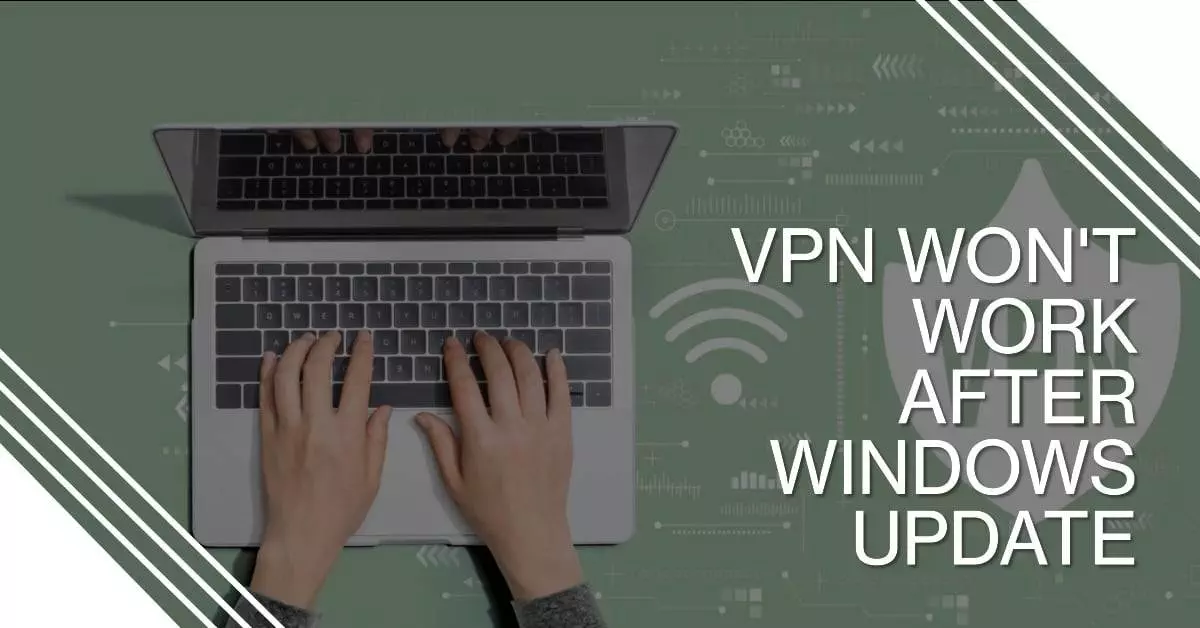

Leave a Reply