Do you ever ask yourself – why does my VPN keep turning on? It can be frustrating when you’re trying to use your device and the VPN suddenly kicks in, interrupting your workflow or stopping you from streaming your favorite show on Netflix.
VPNs are incredibly useful in protecting your personal information, but they can also be a bit of a pain when they keep automatically turning on when you don’t want them to.
If you’re tired of your VPN constantly interrupting your work or streaming sessions, read on for some tips and tricks that can help fix the problem.
What Is a VPN?
A VPN, otherwise known as a virtual private network, is a secure tunnel between two or more devices that you can use to protect your personal information and browsing data from snooping, interference, and censorship.
The general idea behind a VPN is to encrypt web traffic using military-grade security to keep data safe from hackers, ISPs, and government surveillance. This allows you to browse the internet safely without having to worry about having your activity snooped in on.
VPNs can also bypass geo-restrictions by masking a user’s location to make it appear as though you’re based in a different country, even if it’s on the other side of the world. A good use case for this would be when you want to access the Netflix library from a country other than the one you’re currently based in.
Bypassing censorship and accessing blocked websites is another common use for VPNs, as they can help you circumvent government-imposed internet restrictions.
Why Does My VPN Connect Automatically?
There are a few reasons why your VPN might be connecting automatically. One possibility is that you have the “auto-connect” feature turned on in your VPN settings. This means that your VPN will automatically connect whenever it detects an eligible network.
Another possibility is that your device is configured to use a VPN by default. This can happen if you’ve previously connected to a VPN server or if you’re using a corporate device that has a VPN pre-configured.
Finally, it’s possible that your VPN is being triggered by an external event, such as connecting to a Wi-Fi network. If you’re not sure why your VPN is connecting automatically, it’s worth checking your settings to see if there’s anything that could be causing it.
Why Does My VPN Keep Turning On And Off?
Virtual private networks provide a number of advantages, chief among them the ability to keep your browsing activity private and your personal information secure.
However, VPNs can also be finicky, and sometimes they’ll keep turning on and off for no apparent reason. There are a few potential explanations for this behavior.
First, it could be a problem with your VPN service itself. If the servers are down or overloaded, you may experience intermittent connectivity.
Another possibility is that your internet service provider is blocking VPN traffic. This is more likely to happen if you’re using a free VPN service, as many ISPs don’t want their customers to bypass their data limits.
Finally, it’s possible that your device’s battery saver mode is interfering with the VPN. If this is the case, simply whitelist the VPN app in your battery saver settings and the problem should go away.
Reasons You Should Leave Your VPN On
It can help you stay safe on public Wi-Fi
When you connect to a public Wi-Fi network, your traffic is not encrypted and can be intercepted by anyone who is monitoring the network. This can result in your personal information being compromised, or your device becoming infected with malware.
A VPN encrypts your traffic and masks your IP address, making it much more difficult for someone to snoop on your activity or steal your data. This makes public Wi-Fi a lot safer to use, and it’s one of the main reasons why you should leave your VPN on.
It can improve your online privacy
By encrypting your traffic and hiding your IP address, a VPN can make it more difficult for advertisers and other third parties to track your online activity. This can be especially useful if you’re using a shared or public computer, as it can prevent your browsing history from being tracked.
And if you’re someone who uses P2P file-sharing networks, a VPN can also help you avoid being caught downloading or streaming copyrighted material, which can lead to harsh penalties.
It can help you access blocked websites
In some countries, such as China, Iran, and Russia, the government imposes strict censorship on what citizens can and cannot access online. This includes websites like Google, Facebook, and YouTube, as well as news sites and international businesses.
A VPN can help you bypass these restrictions by routing your traffic through a server in a different country so you can access the internet freely.
Keep in mind, however, that using a VPN to bypass government censorship is illegal in many countries, so you should use caution if you plan on doing this.
It can improve your streaming experience
Streaming services such as Netflix, Hulu, and BBC iPlayer use region-locking to restrict what users can watch. This is done for a number of reasons, such as licensing agreements and content rights.
However, it can be frustrating if you’re trying to watch a show that’s not available in your country. Luckily, a VPN can help you bypass these restrictions by making it appear as if you’re connecting from a different country.
Just be aware that not all VPNs work with all streaming services, so you may need to experiment with a few different options to find one that works for you.
When Should I Disable My VPN?
As we covered in the previous section, there are many reasons why you should keep your VPN enabled. However, there are also a few situations where it might be better to disable it, which we’ll cover now.
If you’re connected to a trusted network
If you’re at home or work and connected to a private, secure network, there’s often no need to use a VPN if you’re simply browsing the internet or checking your email.
There is less risk of your data being intercepted or monitored, and you don’t need to worry about accessing blocked websites. Some reasons you’d use a VPN on a trusted network are for increased privacy when streaming, or when trying to access region-locked content.
Online Gaming
We’ve already established VPNs are great for improving your online privacy and security, but when it affects the speed of your connection, it can be a major pain.
That’s why if you’re an avid gamer, you might want to disable your VPN while playing. A VPN can introduce latency (a delay in the connection) and affect your ping (the time it takes for data to be sent from your device to the server and back).
While this might not be a big deal for casual gamers, if you’re trying to compete at a high level, even the slightest delay can be the difference between winning and losing.
So, if you’re looking for the best possible gaming experience, you should disable your VPN.
Watching on Streaming Platforms
Many streaming platforms are now wise to the fact that people are using VPNs to bypass region restrictions. As a result, they’ve started blocking VPN traffic in an attempt to prevent this from happening.
Netflix and Amazon Prime Video are two of the most common streaming platforms that have taken steps to block VPNs. So if you’re trying to watch content on one of these platforms, you’ll likely need to disable your VPN.
However, there are still a few VPNs that work with Netflix, so it’s worth doing your research before investing in a lengthy subscription to a VPN that might not even work with your favorite streaming platform.
How to Disable a VPN
While a VPN can be extremely useful, there are times when you may want to disable it. For example, if you’re troubleshooting a connection issue or simply don’t need the extra security a VPN provides, you can turn it off.
Disabling a VPN is usually a straightforward process, though the exact steps will vary depending on your particular VPN service. In most cases, you’ll simply need to open the VPN’s app or control panel and find the option to disable the VPN.
Once you do that, your traffic will no longer be routed through the VPN’s servers, and your internet activity will no longer be encrypted. Of course, this also means that you’ll be more vulnerable to online threats, so you should only disable your VPN when absolutely necessary.
Summary – Why Does My VPN Keep Turning On?
A VPN can undoubtedly take your internet browsing experience to the next level. However, when it turns on when you don’t want it to, or keeps disconnecting and reconnecting, it can become quite irritating.
Fortunately, it’s usually an easy fix. In most cases, simply changing a few settings in your VPN’s app or control panel will do the trick. And if that doesn’t work, you can always try getting in touch with your VPN’s customer support team.
Having read this article, it should now be clear to you when it’s a good idea to leave the VPN on and when it might be better to disable it. Just remember, if you’re ever in doubt, it’s always better to err on the side of caution and keep your VPN turned on.
After all, it’s better to be safe than sorry!
FAQs
Can I leave my VPN on all the time?
Leaving your VPN on all the time may be in your best interest if you’re concerned about online privacy or want to access blocked websites. However, it can also be a good idea to disable your VPN when you’re not using it, as it can slow down your internet connection and use up battery life on your device.
What are the benefits of leaving my VPN on?
There are many benefits to leaving your VPN on, such as improved online privacy, better security when using public Wi-Fi, and the ability to bypass geo-restrictions and government censorship.
Why does my VPN keep turning on and off by itself?
There are a few different reasons why your VPN might keep turning on and off. It could be due to your internet connection, your device’s settings, or even the app you’re using.
If you’re connected to a Wi-Fi network, try disconnecting and reconnecting to see if that fixes the problem. If you’re using a mobile device, check your data connection to make sure you’re not running out of data or exceeding your data limit.
It’s also possible that the app you’re using is configured to turn off the VPN when you’re not using it. In this case, you can try changing the settings within the app or contacting the app’s support team for help.
Finally, if you’re still having trouble, it’s possible that your VPN is incompatible with your device or operating system. In this case, you may need to switch to a different VPN provider or check if there are any updates available for the VPN software or the OS itself.
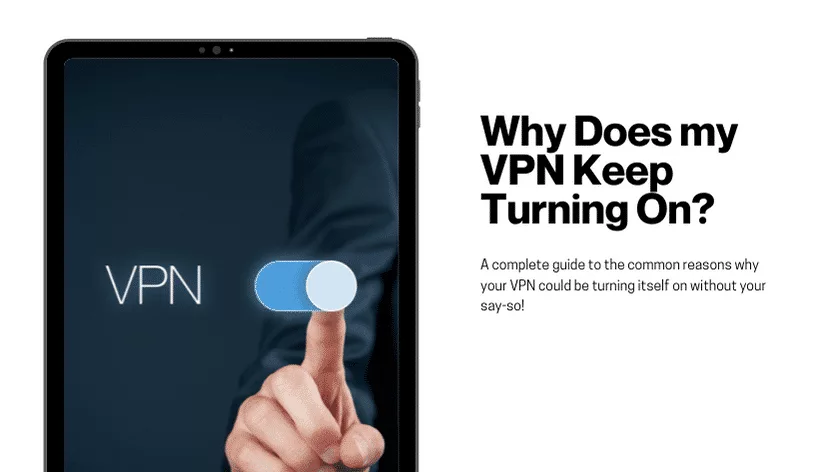

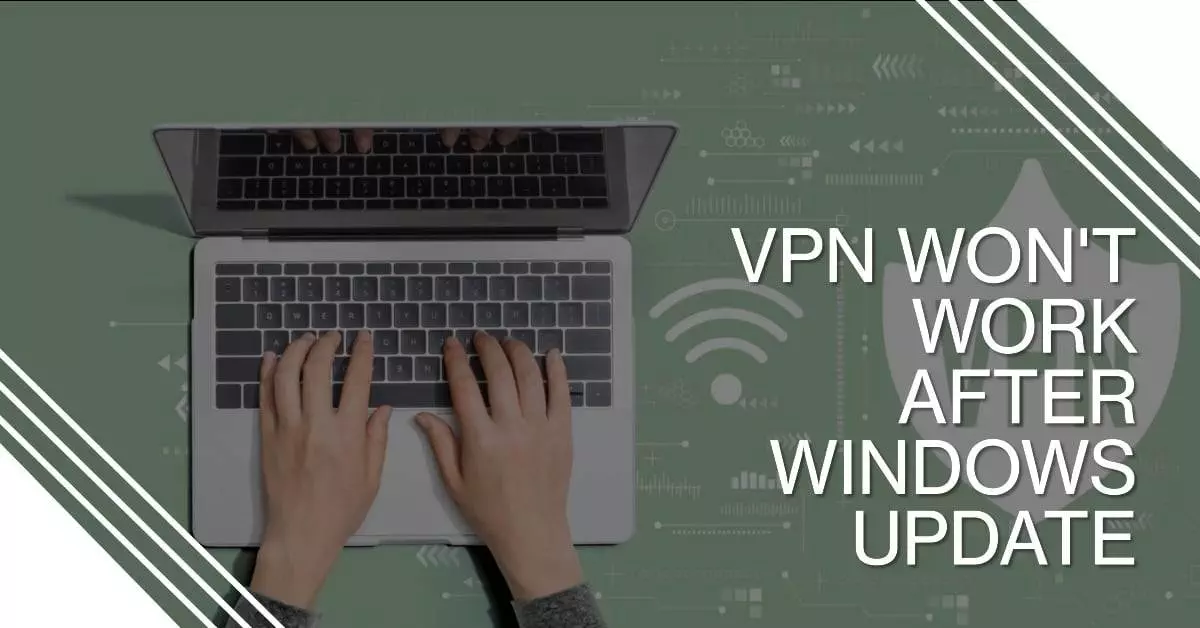

Leave a Reply