If you’re asking yourself: why does my VPN keep disconnecting? And you’re not sure where to start, read on for some actionable steps!
A VPN is a valuable tool to have in your arsenal, but it can be frustrating when it keeps disconnecting. All you want to do is browse in peace, but instead, you’re struggling to get online because you keep losing your connection.
In this blog post, we will explore the top reasons why a VPN might keep disconnecting and how to fix common issues. We will also discuss some general troubleshooting tips for VPNs.
So, if you’re wondering why your VPN keeps disconnecting, read on for some possible explanations.
Common Reasons for VPN Connectivity Issues
The VPN server is currently down for maintenance
VPNs usually offer a wide selection of servers for you to choose from, but sometimes servers can go down for maintenance. If you are having trouble connecting to a specific server, it may be because of this reason.
Try connecting to a different server or contact your VPN’s customer support to see if there is currently any downtime for the server you’re trying to connect to.
Your VPN software isn’t up to date
It’s important to make sure that you’re running the latest version of your VPN software because outdated software can cause all sorts of problems, including connection issues, security vulnerabilities, and more.
To update your VPN software, simply download the latest version from your VPN’s website and install it on your device. Once it’s installed, try connecting to your VPN again to see if the issue has been resolved.
There is network congestion
Particularly at peak times, there can be a lot of congestion on the internet, which can lead to poor speeds and connection problems.
If you find your VPN is constantly disconnecting or running slowly, network congestion may be to blame. The best way to fix this issue is to try connecting to your VPN at a different time of day when there is less traffic on the internet.
Alternatively, you can try connecting to a different VPN server, as some servers may be less congested than others. It’s usually best to select one that is located close to you, although of course that’s not always possible depending on what you’re using the VPN for.
Poor signal strength
When you have a poor signal, it’s harder for your device to remain connected to the internet, which can lead to dropped connections regardless of whether you’re using a VPN.
The best way to fix this problem is to move closer to your router or try connecting to a different WiFi network. If you’re using a mobile data connection, try moving to an area with better coverage. If you’re indoors, near a window is usually the best spot for a stronger signal, or you could head outside if you’re able.
High latency in the network
Latency is the time it takes for data to travel from your device to the VPN server and back again. High latency can cause all sorts of problems, including a dropped connection.
There are a few ways you can lower your latency, such as connecting to a server that is closer to you or choosing a wired connection over WiFi. If you’re using a mobile data connection, you can try switching to a different network provider as some are faster than others.
You can also try experimenting with the encryption settings in your VPN software, as this can sometimes impact latency.
Your router and/or firewall aren’t configured correctly
A properly configured router or firewall is essential for maintaining a stable VPN connection. If your router or firewall is not configured correctly, it can result in your VPN disconnecting frequently. This can be frustrating, as it can prevent you from being able to access the resources you need.
There are a few different things you can do to prevent this issue, including making sure that your router or firewall is not blocking the port that your VPN is using. You should also make sure that you have the latest firmware installed on your router or firewall. By taking these steps, you can help ensure that your VPN stays connected.
How to Troubleshoot a VPN That Won’t Connect
Update Your VPN
Using outdated VPN software could mean that you’re encountering various bugs that updates are designed to fix alongside providing security patches for newly found vulnerabilities.
Make sure you’ve downloaded the latest version of your VPN software from their website and try reconnecting to see if that fixes the issue. Even if it doesn’t resolve your issue, it’s always a good idea to have the latest version installed for security purposes.
Turn Off Battery Saving Features on Your Device
Battery-saving features help conserve battery life on your device by limiting the resources that apps can use in the background. The problem with this is that it can also prevent some apps from working properly, including VPNs.
If you’re having trouble connecting to your VPN, try disabling any battery-saving features on your device and see if that makes a difference.
You can do this by going into your device’s settings and accessing the battery or power-saving settings. From there, you should be able to disable any features that are enabled.
Contact Customer Support
Using a VPN isn’t always plain sailing; you’re bound to run into a few issues from time to time that can result in your VPN disconnecting repeatedly.
If you’ve tried troubleshooting the problem yourself but aren’t having any luck, that’s exactly what the customer support team is there for – they’ll be able to take a closer look at your account and see what’s going on and provide suggestions to help fix the issue.
Get in touch with your VPN’s customer support team and explain the issue you’re having. They should be able to help you resolve the problem quickly and get you back online.
Connect To A Different Network
Network connectivity issues can be frustrating, but there are a few things you can try to get back online, including connecting to a different network.
Selecting a different network, whether that be an alternative Wi-Fi network or a mobile data network, can sometimes help with stability issues.
If you’re able to connect to a different network without any problems, it’s likely that the issue is with the first network you were trying to connect to. In this case, you should contact the network administrator and let them know about the problem you’re having.
Switch VPN Protocols
If you’re having trouble connecting to the internet, one thing you can try is switching VPN protocols. There are a few different types of VPN protocols, and sometimes one type will work better than another.
The VPN protocol options at your disposal will vary depending on which VPN provider you’re using, but you’ll likely be able to choose between:
- Point-to-Point Tunneling Protocol (PPTP)
- Layer 2 Tunneling Protocol over Internet Protocol Security (L2TP/IPSec)
- Secure Socket Tunneling Protocol (SSTP)
- Internet Key Exchange version 2 (IKEv2)
- OpenVPN
Restart or Change Your Device
The age-old saying ‘turn it off and back on again’ still stands when it comes to technology; a lot of the time, restarting your device can fix a whole host of problems.
VPNs are no exception, and if you’re having trouble connecting, it’s worth trying this method first, as it’s quick and easy to do and may just fix the problem.
If restarting your device doesn’t work, or you’re still having trouble connecting to the internet, you may need to change your device altogether.
You may be using a laptop with an operating system that is no longer supported, for example, which could be why you’re having problems connecting to the internet.
In this case, your best bet would be to purchase a new device that meets the minimum system requirements for your VPN software and features the latest version of your chosen operating system, whether that be Windows, Mac, or otherwise.
The Best VPNs for Smooth Connections in 2022
Final Thoughts on Why Does my VPN Keep Disconnecting
As you’ll now be aware, there are many different reasons why your VPN might keep disconnecting. By following the steps outlined in this article, you should be able to identify the cause of the problem and find a solution that works for you.
If you’re still having trouble after trying these troubleshooting tips, the best thing to do is contact your VPN’s customer support team who will have the knowledge and expertise to help resolve the issue.
We hope you found this article helpful. If you did, why not share it with your friends and family who might also benefit from a little VPN troubleshooting? Until next time!
FAQs: Common VPN Connection Problems
How do I stop my VPN from disconnecting and reconnecting?
That all depends on what’s causing your VPN to disconnect in the first place. If it’s due to network congestion, you can try connecting at a different time of day or to a different server.
If you’re having trouble with your signal strength, try moving closer to your router or connecting to a different Wi-Fi network. For high latency, you can try connecting to a server that is closer to you or choosing a wired connection over Wi-Fi.
You can also try experimenting with the encryption settings in your VPN software, as this can sometimes impact latency. Finally, make sure that your router or firewall is configured correctly, as this can also cause problems with VPN connections.
What can I do to fix a VPN that won’t connect?
VPN connection issues are caused by a variety of factors, so there is no one-size-fits-all solution.
However, some common troubleshooting steps include updating your VPN, turning off battery-saving features, contacting customer support, connecting to a different network, and changing VPN protocols.
Why does my VPN keep disconnecting on my iPhone?
There are a number of reasons why a VPN might disconnect on an iPhone. Firstly, it could be due to a problem with the iPhone itself. If the device is experiencing a software glitch, or if the battery is running low, it can cause the VPN connection to drop.
Secondly, the VPN server could be experiencing an outage, or there might be an issue with the network that the iPhone is connected to.
Finally, it’s also possible that the VPN app itself is malfunctioning. If any of these factors are causing the VPN to disconnect, restarting the iPhone or reinstalling the VPN app may resolve the issue.


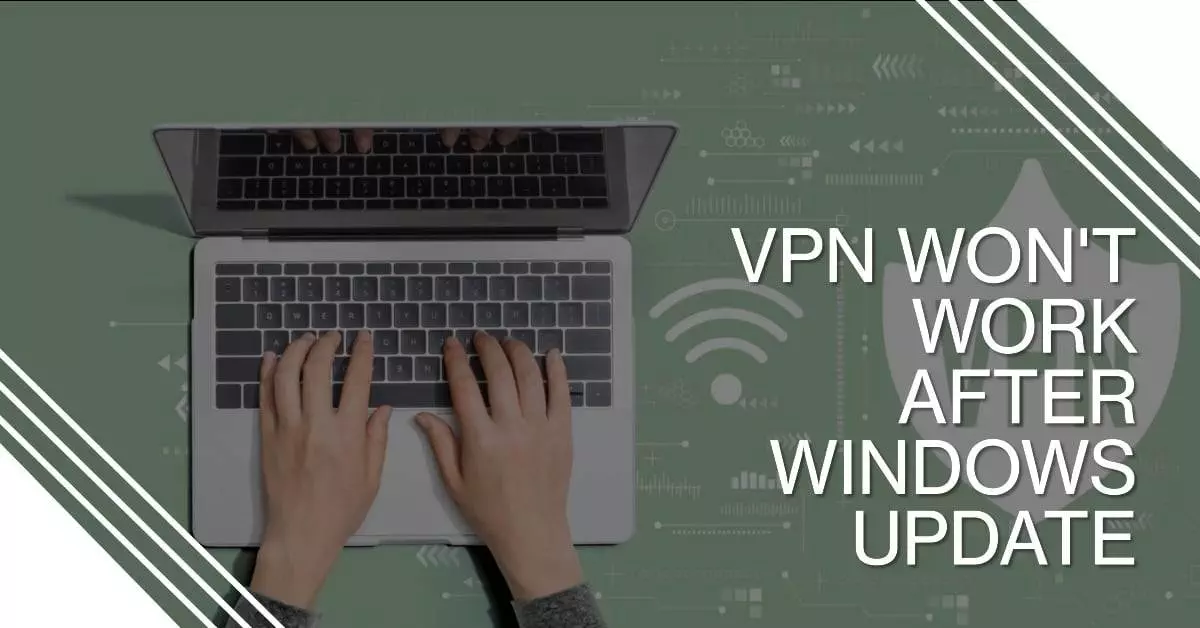

Leave a Reply