VPNs, or Virtual Private Networks, have grown increasingly popular in our online existence – utilized by millions of individuals to keep their data and activities private and secure. But if you’re reading this article, you’re probably wondering – do VPNs increase internet speed?
The short answer is that VPNs are unlikely to boost your internet connection speed. It’s actually more likely to slow down your connection because when you connect to a VPN server, your data has to go through extra security measures and encryption before reaching the server. This added protection can often result in a slight decrease in speed.
Of course, there are a few exceptions, including when VPNs allow you to get around ISP throttling measures or when peering agreements are utilized. But in general, don’t expect a VPN to give you a significant speed boost.
In this post, we’ll explore the factors that affect your internet speed when using a VPN and answer some common questions about VPNs and speed.
What Affects Internet Speed?
Location is one of the most significant factors affecting your internet speed. If you live in a rural area, you may not have access to the same high-speed broadband that you would in a city because broadband providers often focus on areas with a higher demand for internet service.
Another factor that can affect your internet speed is the type of connection you have. If you’re using a wireless connection, you may find that your speed is slower than if you were using a wired one because walls and other electronic devices can interfere with wireless signals. If you’re using a wired connection, ensure the cables are in good condition and that they’re not being interfered with by anything.
The router itself can also affect your internet speed. If it’s not configured correctly, it can cause your speed to be slower than it should be. Ensure you know how to configure your router properly and have the latest firmware installed.
Finally, your browser can also affect your internet speed. If you’re using an outdated browser, you may find that pages take longer to load or that you have to wait for longer for videos to buffer. Make sure you’re using the latest version of your browser and have all the latest updates installed.
Can a VPN Make Your Internet Faster?
In most cases, a VPN won’t make your internet faster because it has to encrypt your data and send it through a secure tunnel, which can often slow down your connection. However, there are a few exceptions.
First, many ISPs throttle your internet speed when streaming video or using other high-bandwidth activities. This means your speed can be artificially low, even with a fast internet connection. A VPN can sometimes bypass these throttling measures and give you the full speed of your connection.
Another way a VPN could increase your internet speed is when it comes to peering agreements. Peering is when two or more ISPs agree to exchange traffic with each other directly rather than routing it through a third party. This can often lead to faster speeds because fewer hops are involved in the connection.
In general, a VPN is unlikely to make your internet faster. If you’re looking for ways to improve your speed, you should start by checking your location, connection type, router configuration, and browser.
How To See If a VPN Is Slowing Down Your Internet
A VPN, or Virtual Private Network, is a great tool to use when you want to keep your online activity private and secure. But what if your VPN is slowing down your internet connection? Here’s how to tell if your VPN is to blame for a slow connection and what you can do about it.
- Check your internet speed without a VPN. Use an online speed test like Speedtest.net to see your internet connection speed without using a VPN.
- Connect to your VPN and rerun the speed test. If your connection is significantly slower with the VPN enabled, then your VPN is likely the culprit.
- Try connecting to a different server. If you’re using a VPN service, they likely have multiple servers you can connect to. Try connecting to a different server and see if that improves your speed.
- Check your VPN’s encryption. If you’re using a VPN with encryption, that can slow down your connection. Try connecting to a server with a lower level of encryption to see if that improves your speed.
- Disable your VPN and use a different one. If you’re unhappy with your current VPN’s speed, you may want to try a different one. There are many great VPNs, so find one that works best for you.
If you suspect your VPN is slowing down your internet connection, there are a few things you can do to troubleshoot the problem. By following the steps above, you should be able to determine whether or not your VPN is the cause of your slow internet connection.
How to Increase Your Internet Speed While Using a VPN
If you’re using a VPN, you might be wondering how you can increase your internet speed. Here are a few tips to help you get the most out of your VPN connection:
- Choose a different VPN server. If you’re connecting to a VPN server that’s located in a different country, you might find that your internet speed is slower than usual. This is because your data has to travel further to reach the server. If possible, try connecting to a server closer to your location.
- Use a wired connection. If you’re using a wireless connection, you might find that your internet speed is slower than if you were using a wired connection. This is because wireless connections are subject to interference from other devices. If possible, connect your device to your router using an Ethernet cable.
- Disable encryption. Encryption can add significant overhead to your VPN connection, which can impact your internet speed. If possible, try disabling encryption on your VPN connection and see if that makes a difference.
- Use a lighter protocol. Some VPN protocols are heavier than others, which can impact your internet speed. If possible, try switching to a lighter protocol, such as L2TP/IPsec or PPTP.
- Restart your router. If you’re still having trouble with your internet speed, try restarting your router. This will clear any DNS cache that might be affecting your connection.
Hopefully, these tips will help you increase internet speed when using a VPN. If you’re still having trouble, you might want to consider switching to a different VPN provider.
Final Thoughts
A VPN can be a great tool to use when you want to keep your online activity private and secure. But if your VPN is slowing down your internet connection, there are a few things you can do to troubleshoot the problem.
By following the steps above, you should be able to determine whether or not your VPN is the cause of your slow internet connection. If you’re still having trouble, it might be worth reaching out to your service’s customer support team, or perhaps even switching services altogether to one that’s renowned for speed and reliability.
All in all, if you’re willing to accept that you’ll mostly experience a slight drop in speed when using a VPN, then you’ll be able to enjoy the many other benefits that a VPN offers – from increased privacy and security to allowing you to access blocked content.
FAQs
Will a VPN stop buffering?
Buffering is caused by various factors, including your internet connection, the quality of the stream, and the number of people watching. A VPN can improve your connection by encrypting your traffic and making it harder for your ISP to throttle your speeds. However, it is unlikely to stop buffering completely.
What is a good speed for the internet?
What is considered a good internet speed depends on your needs. If you are just browsing the web, then speeds of around 25 Mbps should be sufficient (although you could get by with less than that if you’re on a budget). However, if you are streaming video or downloading large files, you will need faster speeds of 50 Mbps or more.
Do I need a VPN if I have a good internet connection?
If you have a good internet connection and are not concerned about your privacy, then you probably don’t need a VPN. However, if you want to keep your data safe from hackers or prevent your ISP from throttling your speeds, then a VPN can be a good option.
Which country servers have the fastest connection?
There is no definitive answer to this question as it depends on a number of factors, including the time of day and the number of people using the server. However, servers in Europe and North America generally tend to be faster than those in other parts of the world.
How can I make my internet connection faster without a VPN?
You can do several things to improve your internet speed without using a VPN. These include closing unnecessary background apps, restarting your router/modem, and turning off your firewall and other local security software. You can also try changing from a wireless connection to a wired connection.


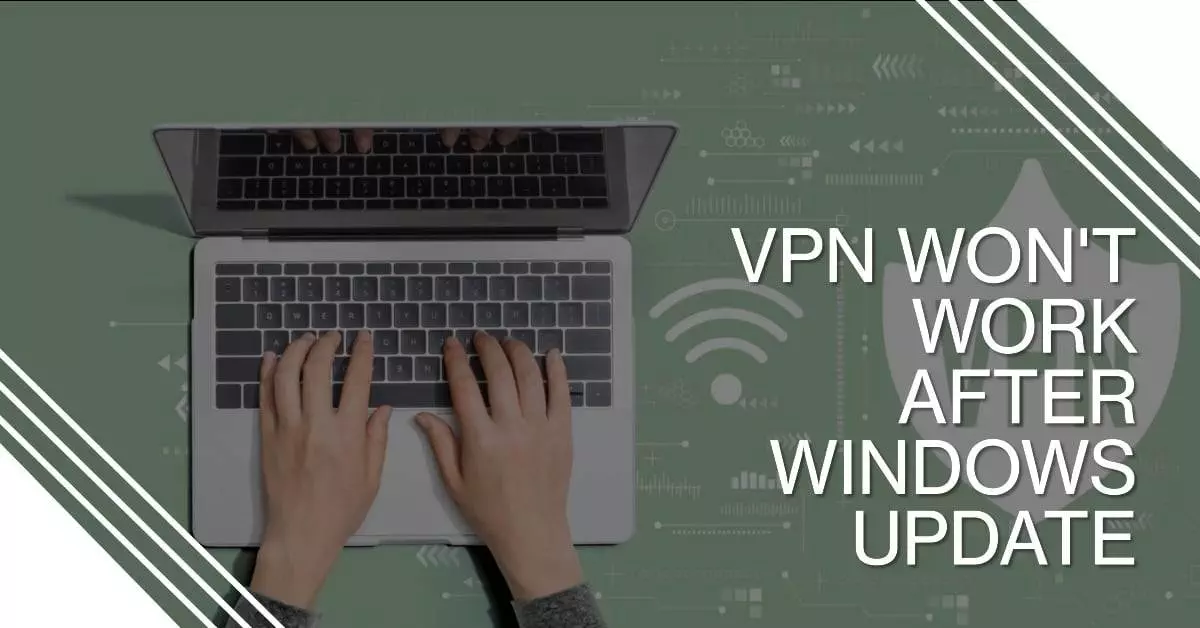

Leave a Reply